If you are not using Photobiz for your website here are the directions to updateing your domain with Blueshost.
Here are the steps to setting up the A sub-domain record with your domain provider.
Access the DNS Zone Editor
The first step to managing your DNS records is to access the Zone Editor:
- Log in to your Bluehost control panel.
- Click the Domains.
- Select the Zone Editor.
Add New Record
- Scroll down to the heading named Add DNS Record.
- In the Host Record field, enter the desired record name. This is where you put newborns - weddings - folios any term you want to have be your sub-domain
- Leave the TTL field at it's default setting.
- Select the record type from the Type the drop-down menu A
- In the Points To field enter the IP Address 52.41.106.131
- Click on the Add Record button to create the record.
Once you have added the domain to your settings with Bluehost you can then add the domain to the builder.