Once you have Published your StickyFolios website, there are 3 main ways the URL/link with others.
1. Email
You can email the link directly by copying and pasting the URL into the body of an email. Finding your URL
When sharing StickyAlbums we recommend using a template such as this email template or sending this GIF Demonistrating adding to an iPhone along with the URL to your customers.
2. Share from the Dashboard
- Email - If you have not configured your browser, to open mail to links in your email program, this option may not work.
To share your Folio - Click the drop-down menu next to your Folio. This allows you to share via email or social media. Your StickyFolios URL will automatically populate and use the sharing message set in Social Settings.

3. From Mobile Devices
You can share Folios from your mobile device using the built-in Share Icon.
The Icon located on the right side of the Folio. It will look like the image below. You can share the link directly to Facebook, Twitter, Pinterest, Email and SMS (text) note: the text option only shows on mobile devices.

Note: If you have not configured your browser to open email links, the email icon may not open your email program.