Here is an example email template you can use to share StickyAlbums/Client Folios with your clients. **Don't forget to add the link to your StickyAlbum (Client Folio) where the template says "***INSERT YOUR STICKYALBUM HERE.***." Feel free to edit the copy to align with your business and branding.
Open this email on your mobile device.
Here is a link to your very own custom photo app for your mobile phone. It has tons of cool features, like a custom app icon and a custom app name, a photo gallery, and the ability to share your app with others via social media, text (SMS), and email. Now you can take your photos with you on your mobile and easily share them with your friends and family.
The first time you open the app, it will load more quickly if you are connected to WiFi. Once your app is fully downloaded, you will be able to open it anywhere--even while offline.
Now tap this link: *** INSERT YOUR STICKYALBUM LINK HERE ***
Your app will work on all Apple devices (iPhone/iPad/iPod) and the latest Androids.
iPhone
- Open the link from your email.
- Click the share icon. This is the blue box with the arrow pointing up at the bottom of the screen.
- Click the "Add To Home Screen" option.
- Click the blue Add button in the upper right.
Animated GIF
Android
- Copy the url for your album and paste into the Google Chrome browser.
- Click the browser's built in menu (usually three lines in the upper right) OR the phone’s built-in menu option (Samsung phones) which is usually three lines on the device to the left of the home button.
- Select “Add to Home Screen.”